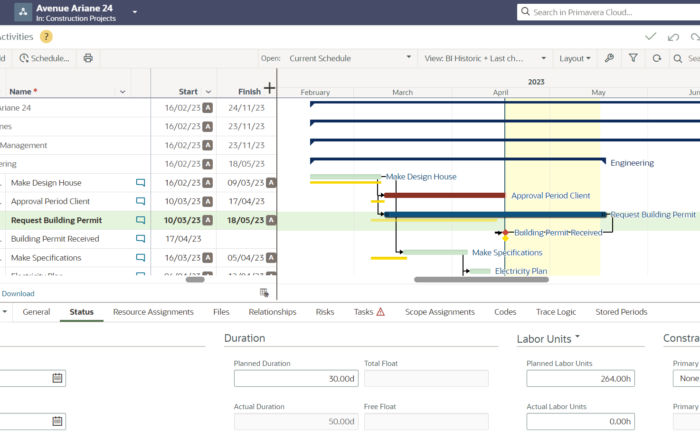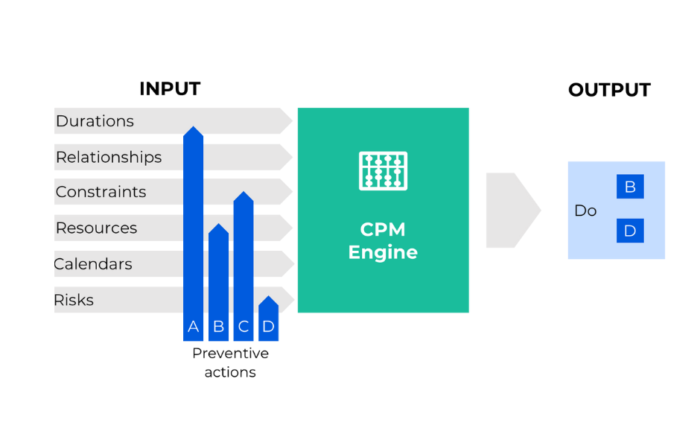Six reasons to bring Primavera P6 to the cloud



Primavera P6 has established itself as the leading software for project scheduling & control and especially for complex projects in engineering & construction. However, not every P6 implementation is the same. Four different implementation types can be distinguished with differences in architecture and functionality. In this blog post we will focus on the advantages of the most recent one, P6 EPPM Cloud Services.
4 different implementation types
These are the possible implementation types:
- P6 Professional stand-alone: the P6 Professional client application and the database are installed locally on a single PC. No internet access is required.
- P6 Professional PPM: same functionalities as P6 Professional stand-alone, but because the database is installed on a server, multiple users can work together on integrated schedules in a single database.
- P6 EPPM: in the EPPM version many additional functionalities are offered compared to the P6 Professional. All these new functionalities are accessed through the web interface. They include enterprise resource management, risk management, BI reporting, portfolio analysis and, my personal favorite, the P6 Team Member application. P6 EPPM is designed for role-based usage. Key users can still use their familiar P6 Professional client interface to connect to the EPPM database for scheduling purposes.
- P6 EPPM Cloud Services: it has the same functionality as P6 EPPM, but the server is in the cloud or more correctly at an Oracle data center. Even in this setting, key users can still use the P6 Professional client interface and connect to the database in the cloud. The installation of P6 Professional was never easier by the so-called ClickOnce, which enables users to install and run P6 Professional by clicking a link on a web page
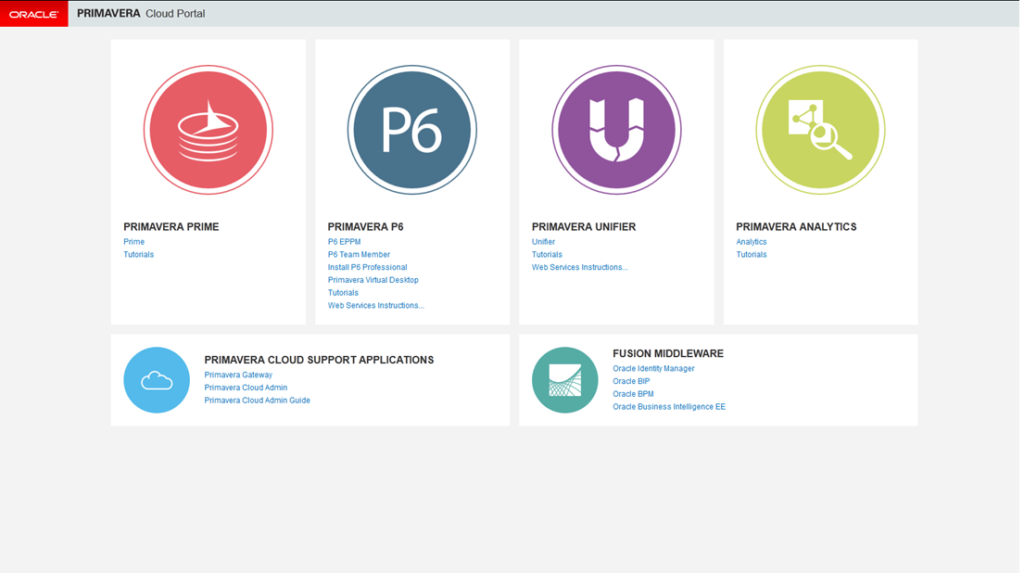
6 reasons to opt for P6 Cloud Services
Historically, most of our customers have a type 1 or 3 implementation. But since the end of 2016, we have been stimulating new clients to go to 4, the cloud. In this article, we will give six reasons why we think you should consider moving to the cloud.
- The total cost of ownership is likely to be lower and much more transparent. No IT-infrastructure costs, installation and upgrading costs, IT personnel, maintenance contracts, etc. Simply, a monthly fee per user. Parameters depend on your situation, but we have seen that the cloud is often the cheaper option in an honest comparison.
- Single point of responsibility. It is Oracle’s sole responsibility that the system works and has good performance. Your IT department and your local Primavera partner (who installs P6 EPPM on premise) no longer have an impact on performance. Going from three to one link in the chain has many advantages. It is clear who must solve service requests.
- Easy upgrade. An organization can opt to upgrade to and roll-out a newer (monthly) release of Primavera P6 Cloud with a simple request by the administrator. P6 Professional client users will then be notified when a new version is available and can use ClickOnce to upgrade.
- Integration and scalability. Primavera P6 Cloud Services integrates easily with other products such as Primavera Analytics and Prime Projects. Primavera Analytics and Gateway for integration are such technically heavy products that on premise installation was only possible for the lucky few. Now that they are available as cloud services, these add-ons to P6 are very easy to access. The functional possibilities are vast. We will soon talk about Primavera Analytics in a later blog post.
- Extended enterprise. We have been advocates for owners and contractors to integrate their schedules into one master schedule (in one database) for some time. This way of working ensures that there is a single version of the truth for the entire project. The common practice of importing and exporting XER files is cumbersome (versions mismatches, different settings, etc.) and not without risk. Working together in one database has been wishful thinking for a long time because few IT department allowed their contractual counterpart access to their servers. With the introduction of the cloud this will change. Extended enterprise implementations are popping-up at a rapid pace. Several recent mega projects (such as le Grand Paris*) have chosen to work all together in one secured database. Advantages of this approach range from increased transparency to improved efficiency.
- Security. Surprised? Do you really think that your own local server is safer than those of Oracle Data Centers which are subject to the highest security policies? Most probably not.
Do you see other advantages? Please leave a comment.
In summary, we have been working for some time in the cloud and we are pleased with it. Are there disadvantages? Yes, especially one. P6 Cloud Services currently still starts at 25 licenses. This might be a deal-killer for some of you that are not working in an extended enterprise environment. But if it is not, we would recommend moving to the cloud. It makes the IT-side easier so that we as project controls professionals can focus on what we do best - delivering project insight.
*Le Grand Paris is the biggest infrastructure project in Europe with an estimated value of 38 billion Euro